This was initially added in commit efb83eb6fcd1b175e70281fc0776ca2e53422ad0 with a filler name that, however, didn't match the usual style of desktop filenames. When the actual desktop file was added in commit a87092ba4f5e61aa51149c2c34880582613037f0 it didn't match the filename. Although it was mass renamed from "tweak" to "edit" in commit 289ef5f0b9a4a87e6918744af64ff0d80f6a6c42, the word ordering was still wrong. As a result, application menus failed to correlate open windows to pinned icons, or (on application menus that support it) group the windows together.
calibre
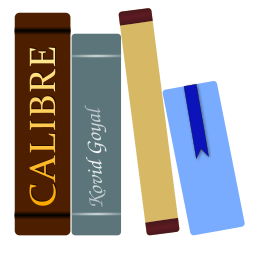
calibre is an e-book manager. It can view, convert, edit and catalog e-books in all of the major e-book formats. It can also talk to e-book reader devices. It can go out to the internet and fetch metadata for your books. It can download newspapers and convert them into e-books for convenient reading. It is cross platform, running on Linux, Windows and macOS.
For more information, see the calibre About page.
Screenshots
Usage
See the User Manual.
Development
Setting up a development environment for calibre.
A tarball of the source code for the current calibre release.
Bugs
Bug reports and feature requests should be made in the calibre bug tracker at Launchpad. GitHub is only used for code hosting and pull requests.
Support calibre
calibre is a result of the efforts of many volunteers from all over the world. If you find it useful, please consider contributing to support its development. Donate to support calibre development.
Building calibre binaries
See Build instructions for instructions on how to build the calibre binaries and installers for all the platforms calibre supports.