This recipe wasn't working (at least for me), where it would consistently fail with the following error when trying to download an article: ``` Traceback (most recent call last): File "calibre/utils/threadpool.py", line 100, in run File "calibre/web/feeds/news.py", line 1186, in fetch_obfuscated_article File "<string>", line 157, in get_obfuscated_article File "<string>", line 142, in get_textview File "re.py", line 201, in search TypeError: expected string or bytes-like object ``` I believe this is because Pocket don't allow access to their "Article View" API by default: https://getpocket.com/developer/docs/v3/article-view This change uses the original URL of the article, rather than the pocket url for it (those `getpocket.com/a/read/<id>` URLs in the browser seem to just redirect me to `getpocket.com/my-list`). I've a feeling that the old way might have produced cleaner articles (Pocket cleanup & then Calibre cleanup), but I've never seen it work successfully. We could alternatively try to convince Pocket to enable that API for the "app" we use here (I think this usage would qualify, as it's a "Pocket specific feature" (for Calibre)). That might require adopting their full OAuth flow, rather than using username/password. From reading their API docs with Calibre in mind, I think that would mean we'd have to have a web page somewhere that the user would have to access in their normal web browser, click a button to redirect them to the Pocket page to authorize the Calibre app to access their Pocket account, which would then redirect them back to our web page where we'd instruct them to enter the access token into the "password" field for the recipe in Calibre.
calibre
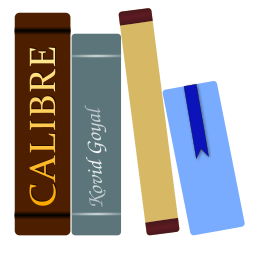
calibre is an e-book manager. It can view, convert, edit and catalog e-books in all of the major e-book formats. It can also talk to e-book reader devices. It can go out to the internet and fetch metadata for your books. It can download newspapers and convert them into e-books for convenient reading. It is cross platform, running on Linux, Windows and macOS.
For more information, see the calibre About page.
Screenshots
Usage
See the User Manual.
Development
Setting up a development environment for calibre.
A tarball of the source code for the current calibre release.
Bugs
Bug reports and feature requests should be made in the calibre bug tracker at Launchpad. GitHub is only used for code hosting and pull requests.
Support calibre
calibre is a result of the efforts of many volunteers from all over the world. If you find it useful, please consider contributing to support its development. Donate to support calibre development.
Building calibre binaries
See Build instructions for instructions on how to build the calibre binaries and installers for all the platforms calibre supports.