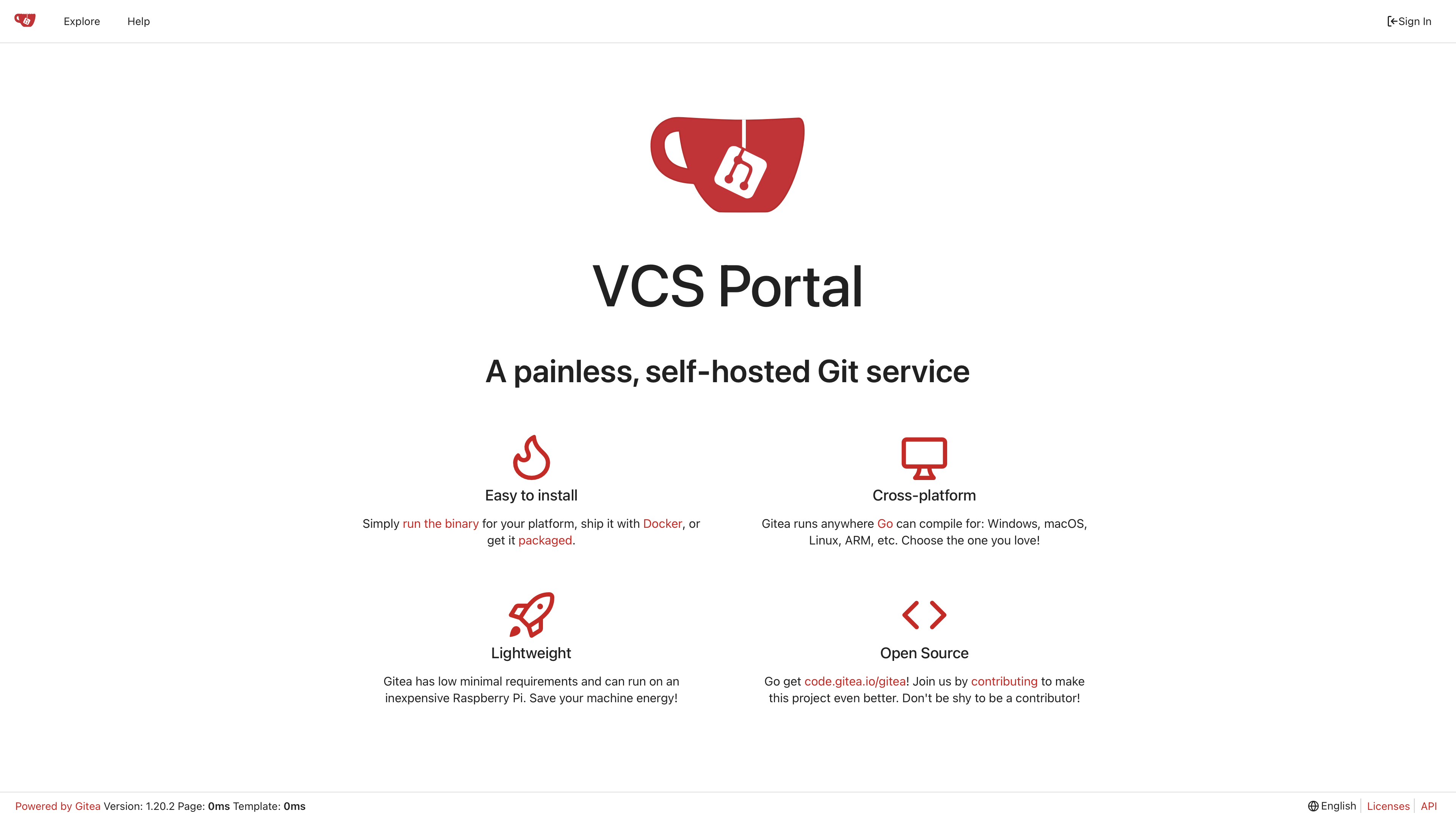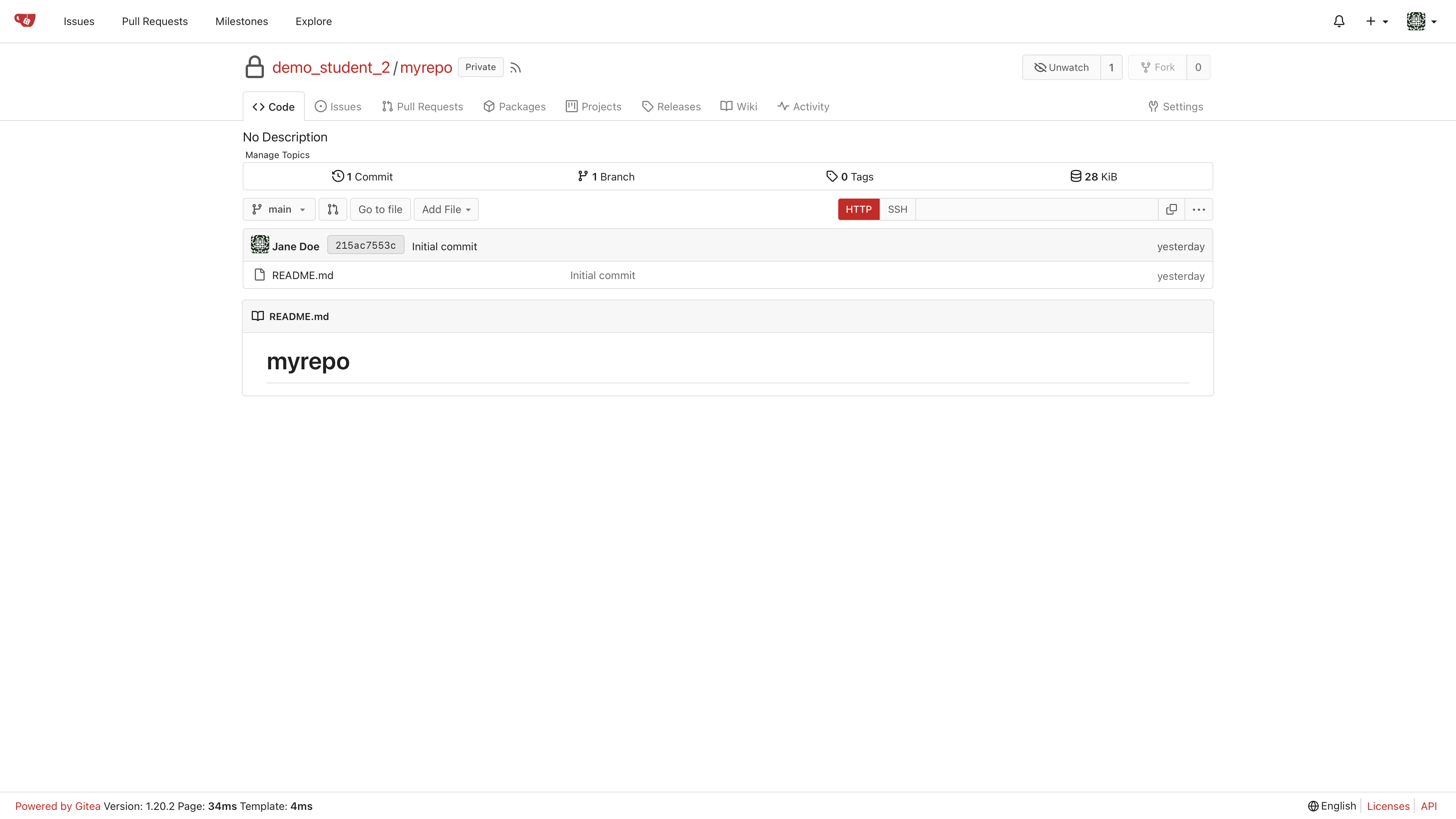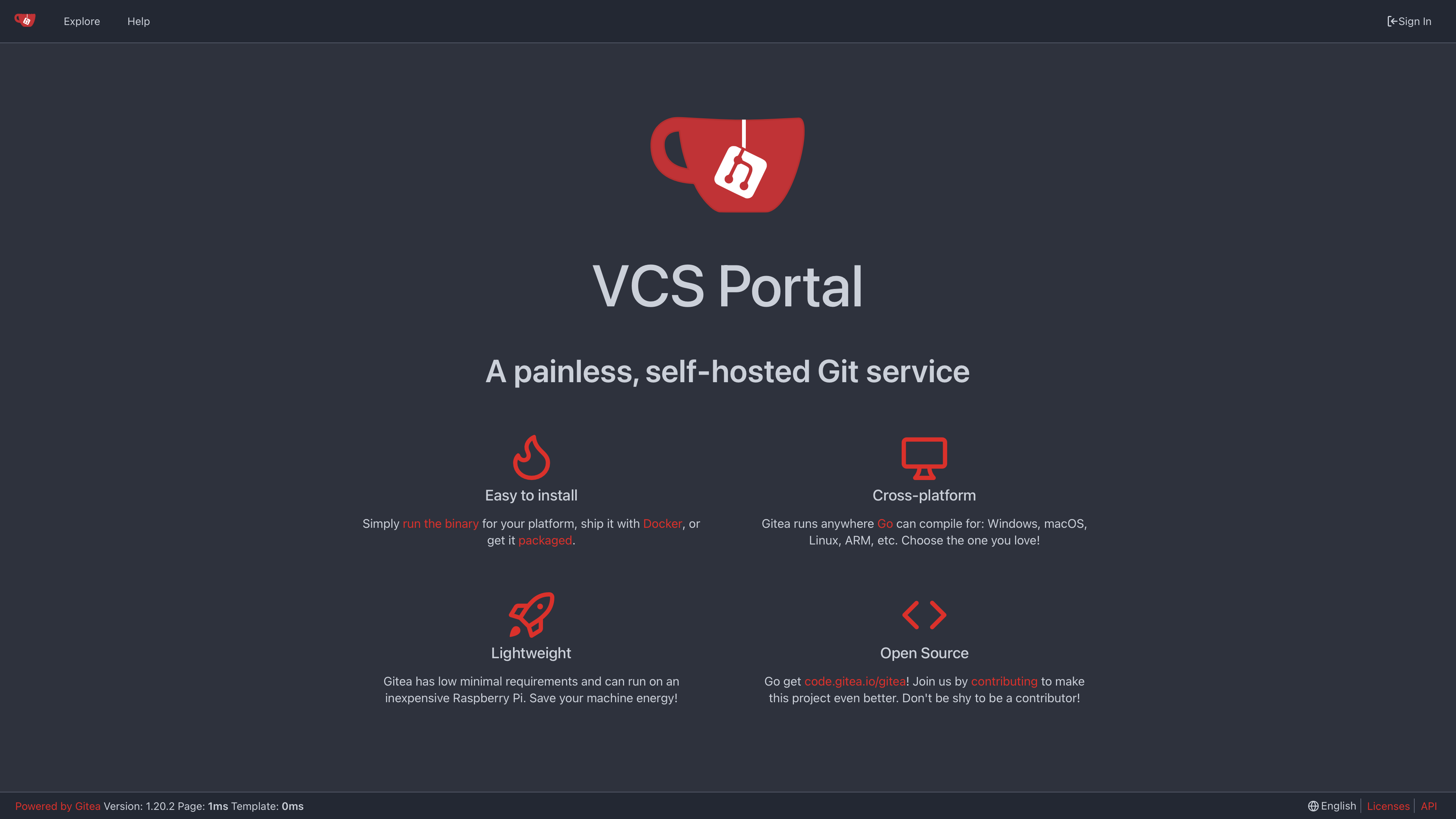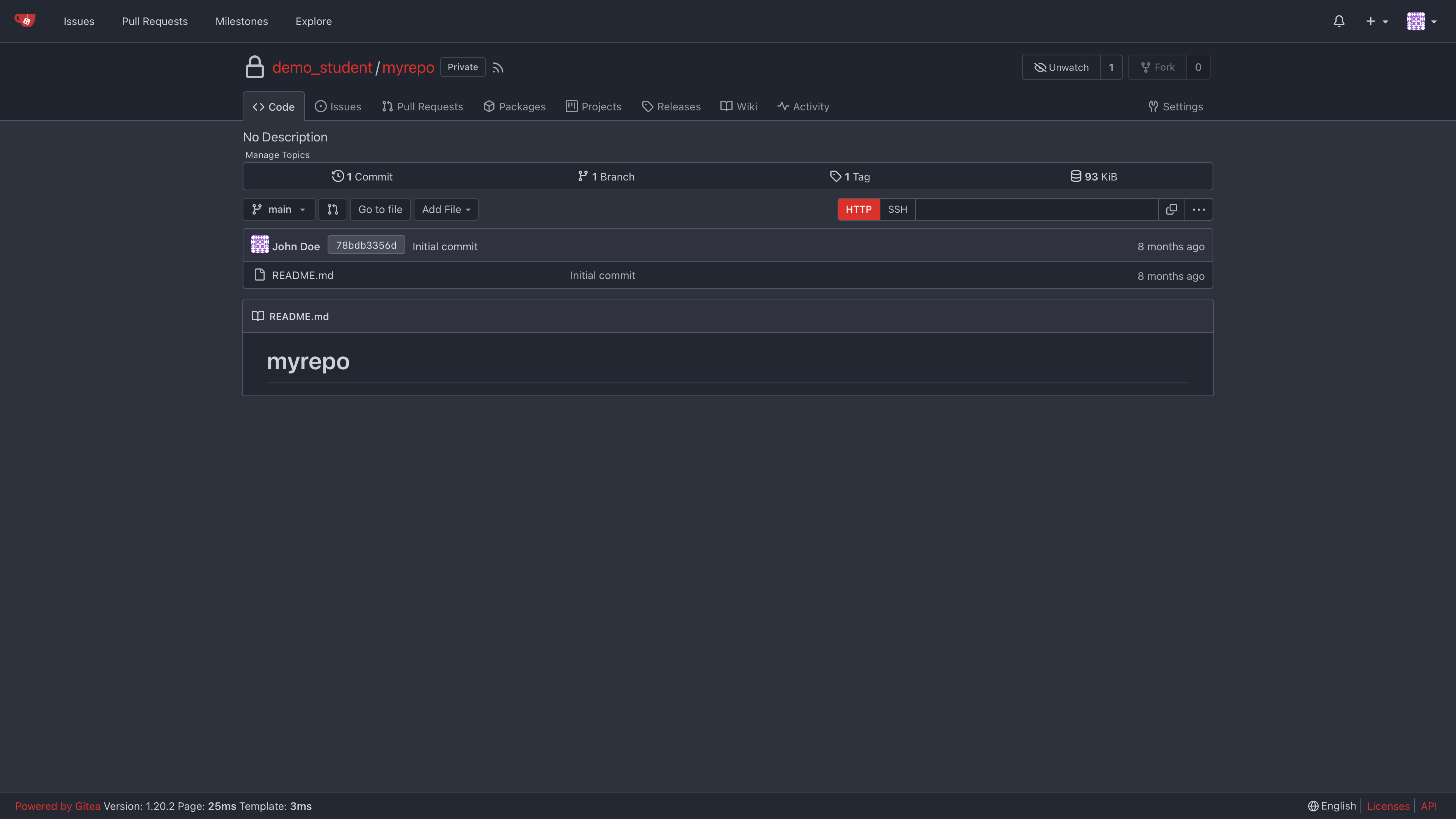mirror of
https://github.com/saegl5/Gitea-Red.git
synced 2025-05-23 16:02:22 -04:00
3.1 KiB
3.1 KiB
Gitea-Red
Soft, Lite and dark red theme. Utilizes Gitea's default themes but with some colors and images from the Gitea-Red-Silver fork.
Directions
- Locate your custom directory: Site Administration > Configuration > Custom File Root Path (e.g., /var/lib/gitea/custom)
- Verify if a public and templates directory exist within the custom directory
- If the public and templates directory exist, make sure the public directory contains two directories: css and img, and make sure the templates directory contains one directory: base
- If the css, img and base directories do not exist, then create them
- To add just the themes (not the red Gitea logos or kid-friendly Comic fonts), copy theme-auto-red.css, theme-red.css, and theme-arc-red.css into the css directory
- To add the red Gitea logos, backup any existing img directory, and copy all the logos into your img directory
- To add the kid-friendly Comic fonts, copy head_style.tmpl into the base directory
- Locate your configuration file: Site Administration > Configuration > Configuration File Path (e.g., /etc/gitea/app.ini)
- Add to the configuration file:
[ui] THEMES = auto,gitea,arc-green,auto-red,red,arc-red DEFAULT_THEME = auto-red - Restart Gitea
- Existing users: Go to user Settings > Appearance > change default theme
Comic fonts (if added) will display automatically.
Photos
| Stylized collapsible elements | Comic fonts |
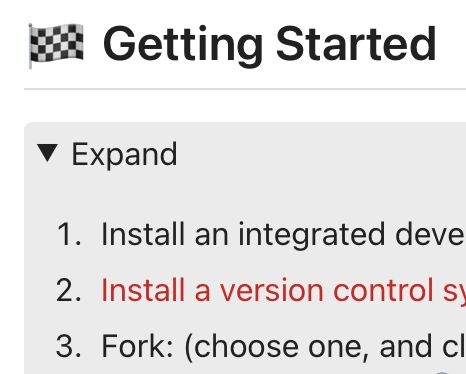 |
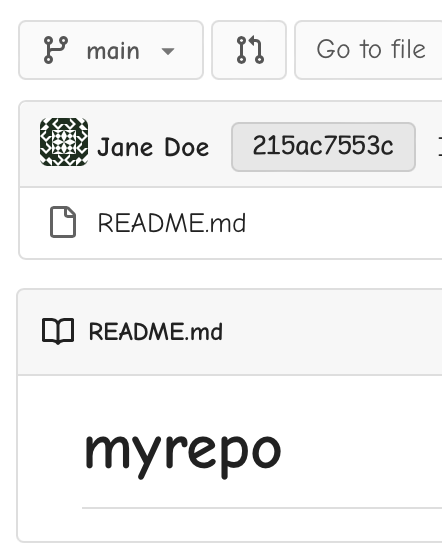 |
| Stylized collapsible elements | Comic fonts |
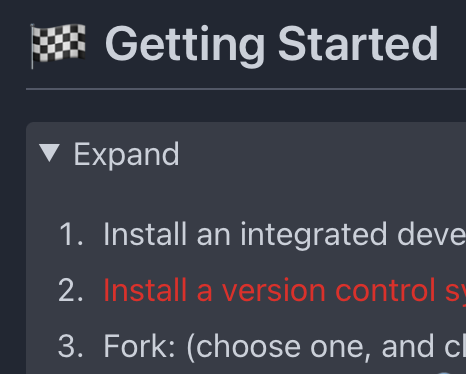 |
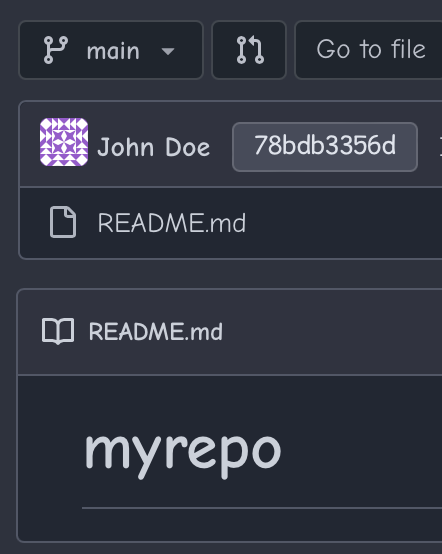 |
Disable the Dark Reader web browser extension for your website.
Known Issue
- Checkmark is not displayed, when fork a repository and select "Make Repository Private." I submitted an issue: https://github.com/go-gitea/gitea/issues/25076
Now, a fix is coming: pull request #25573.Fixed in Gitea 1.20.0
Theme coded with ♥ in Visual Studio Code