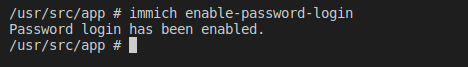mirror of
https://github.com/immich-app/immich.git
synced 2025-06-07 07:36:09 -04:00
Some parts of the documentation state that administrative tasks like changing the admin password can be done via the `immich` function, but that is incorrect; instead, the `immich-admin` function should be used.
1.2 KiB
1.2 KiB
Server Commands
The immich-server docker image comes preinstalled with an administrative CLI (immich-admin) that supports the following commands:
| Command | Description |
|---|---|
help |
Display help |
reset-admin-password |
Reset the password for the admin user |
disable-password-login |
Disable password login |
enable-password-login |
Enable password login |
list-users |
List Immich users |
How to run a command
To run a command, connect to the immich_server container and then execute the command via immich-admin <command>.
Examples
Note that the commands below should begin with immich-admin.
Reset Admin Password
Disable Password Login
Enabled Password Login
List Users